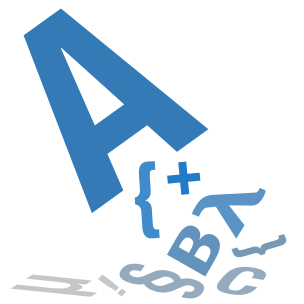Links and Buttons
Requirements
One key requirement is that names, roles and values can be determined programmatically. The roles are most often deduced from HTML elements (so, for example, a <button> tag can safely be assumed to be a “button”).
- 4.1.2 Name, Role, Value (level A):
In several places, A+ used buttons and links in a different way to the expectation.
Users typically expect that clicking a link takes the user to another page, and clicking a button performs an action.
Examples
Front Page
Each course on the front page contains a block which looks like this:

This contains a link (the title text) and a button. Both behave link links. Since they have different roles, VoiceOver announces one as a link and one as a button.
Additionally, if a user wants to navigate by headings or form elements, these links will appear in both lists.
Course Index
On the course index page, when the recent results are shown, there is something that appears to be a text link, labelled as:
Show older assignments.
This is marked up as a link, but changes the content of the current page. Users may expect to be taken to a different page, instead the content of this pages with no clear indication.
If this were labelled as a button, it would give a much clear indication that “clicking this does something”. There could also be benefits to users not using assistive technology to acheive a highler level of consistency in how interface elements are used.