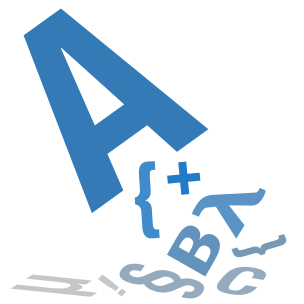Form Controls
As a web application, A+ depends on forms to take user input for a range of purposes. The following forms were examined in the tests carried out:
- Log in (local users)
- Edit profile
- Create a group
- Submit an exercise requiring textual input
- Submit an exercise requiring a file upload
Requirements
The following relevant requirements from WCAG were examined:
- 1.1.1 Non-text Content (level A):
- 1.3.1 Info and Relationships (level A):
- 2.5.3 Label in Name (level A):
- 3.3.1 Error Identification (level A):
- 3.3.2 Labels or Instructions (level A):
In short, any controls present must:
- be labelled in a programatically determinable way
- make use of semantic markup, or, where this isn’t possible, have their name and role explicitly stated
- have a visible label
- make any detected errors in the user’s input clear in text
Issues
The following are examples of the issues found.
(Fixed in A+ v1.8) Local user login
No visual indication is given if login fails. A clear error message and styling to match the error states of other text fields in the application would make this more understandable.
(Fixed in A+ v1.8) Submit a text-based exercise
The form control used to type the input to an exercise is associated with a label, although the label only contains the question number, and no clear indication of what should be entered into the field.
Profile
There is no indication if updating the user’s language suceeded or failed. Introducing an invalid value intentionally doesn’t appear to cause an error condition.
Submit a file upload exercise
This works correctly, however the label points to a field with a “non-unique id”, so the correct label cannot be programatically determined.